Premier+ Embroidery System
I had a great time last week being introduced to the new Premier+ Embroidery software (http://www.premierplusembroidery.com/en) by my friends at Husqvarna Viking. Hayley and Adrian guided me through some of the new features in the software and I came home really keen to put it through its paces.
I love using digital stitch in my work. The combination of that, with free motion quilting and hand stitch provides me with the depth and diversity that I need in my quilt making. Whenever I demonstrate with digital stitch at a show, there's the inevitable sniffy comments from passers-by that it's cheating and doesn't require any skill. Course the truth is, the software is a powerful tool that to use creatively requires just as much, if not more, thought and design input than any freehand technique.
I have plans for using digital stitch much more in my future work, but for now I'm just experimenting with the basics, hopefully with the result that I can encourage more people to give digital and automatic stitch a try.
One of my favourite parts of the Embroidery software has always been a module called Sketch and I'm so pleased that this has been retained in this new version. Essentially Sketch allows you to draw a design on screen freehand, save it and your machine will then stitch it out. There's so much scope with this. One opportunity is to make use of the machine's utility stitches and set those to be what draws the line. Sounds tricky? It just takes a couple of clicks. Choose the stitch you want, I was working with buttonholes, eyelets and similar, choose the length, width, gap between each 'motif' and the stitch length. Then just draw. I'm keeping it super simple with just wavy lines to see how these types of designs could be used as interesting fill patterns on quilts rather than the same old freehand vermicelli.
I should just note here that this particular software runs on Windows (the Mac I'm using has been 'boot camped' to also run the Windows operating system). On the screen you can see how I've filled the hoop area with wavy drawn lines of eyelets. which I hoped would make an interesting alternative to seeding.
You can tweak the design on screen to your heart's content, but when you're happy with it just save it to a USB memory stick, slot that into the side of the sewing machine and off it goes.
I hoop stitch and tear stabiliser and then float a quilt sandwich (the usual three layers of top fabric, wadding and backing). The machine will baste them together in the hoop so it's all held nice and securely while the stitching is done.
Here are a few of my samples so far. The buttonholes are a constant favourite of mine, but I really like the hollow boxes too. I think there's potential there to paint those after stitching.
Here are the little eyelet dots stitching out. I'm sure these'll have a part to play in a quilt at some point.
I love using digital stitch in my work. The combination of that, with free motion quilting and hand stitch provides me with the depth and diversity that I need in my quilt making. Whenever I demonstrate with digital stitch at a show, there's the inevitable sniffy comments from passers-by that it's cheating and doesn't require any skill. Course the truth is, the software is a powerful tool that to use creatively requires just as much, if not more, thought and design input than any freehand technique.
I have plans for using digital stitch much more in my future work, but for now I'm just experimenting with the basics, hopefully with the result that I can encourage more people to give digital and automatic stitch a try.
One of my favourite parts of the Embroidery software has always been a module called Sketch and I'm so pleased that this has been retained in this new version. Essentially Sketch allows you to draw a design on screen freehand, save it and your machine will then stitch it out. There's so much scope with this. One opportunity is to make use of the machine's utility stitches and set those to be what draws the line. Sounds tricky? It just takes a couple of clicks. Choose the stitch you want, I was working with buttonholes, eyelets and similar, choose the length, width, gap between each 'motif' and the stitch length. Then just draw. I'm keeping it super simple with just wavy lines to see how these types of designs could be used as interesting fill patterns on quilts rather than the same old freehand vermicelli.
I should just note here that this particular software runs on Windows (the Mac I'm using has been 'boot camped' to also run the Windows operating system). On the screen you can see how I've filled the hoop area with wavy drawn lines of eyelets. which I hoped would make an interesting alternative to seeding.
You can tweak the design on screen to your heart's content, but when you're happy with it just save it to a USB memory stick, slot that into the side of the sewing machine and off it goes.
I hoop stitch and tear stabiliser and then float a quilt sandwich (the usual three layers of top fabric, wadding and backing). The machine will baste them together in the hoop so it's all held nice and securely while the stitching is done.
Here are a few of my samples so far. The buttonholes are a constant favourite of mine, but I really like the hollow boxes too. I think there's potential there to paint those after stitching.
Here are the little eyelet dots stitching out. I'm sure these'll have a part to play in a quilt at some point.
Thanks for visiting today. I'll be sure to keep you updated with my digital stitch experiments.
Bye for now,
Laura
x

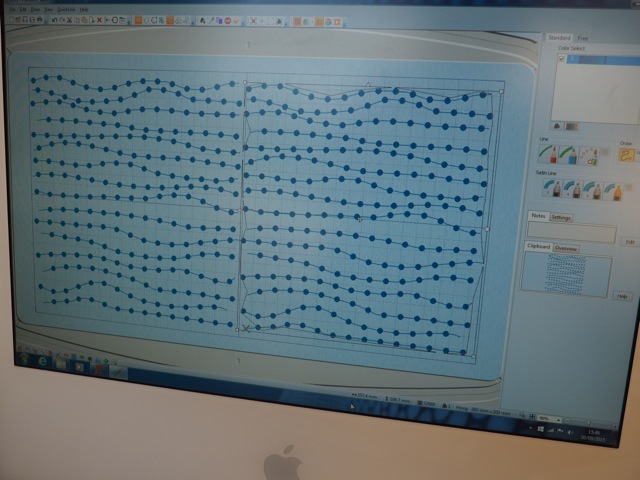
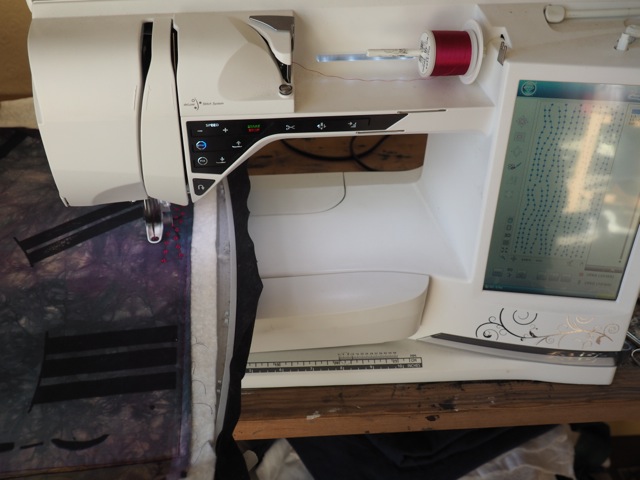



Oh my! Looks like so much potential. Looking forward to seeing how you use it in the future.
ReplyDeleteSandy in Bracknell
Alas, you may count me in with those who 'don't [quite] get it'. I enjoy hand embroidery; standing around watching a machine "embroider" is not my idea of a good time. Yes, I know it would save time -- especially with respect to the motifs you've illustrated -- but somehow...I can't bring myself to invest the $$ in a machine that wants to imitate a process that gives me such personal pleasure and peace. Put it down to my being your mother's age perhaps... ;-)
ReplyDeleteAh, I'm not letting anyone off because of age - my Mom and my Grandma (87) think it's great too! Remember that digital stitch isn't the only way I work, but including it in my repertoire frees me to have even more time for freehand work and hand stitch. I'll keep posting to see if I can convince you!
DeleteLove the effect of this - so simple yet so very effective. Sadly I cannot justify another machine ( must buy that lottery ticket) so for now I will just sit here a little bit green with envy.
ReplyDeletethat looks brilliant!! There's never enough time to do all the things you want to do, let alone the stuff you daydream about so being able to delegate some of the work is a fantastic idea. I just had a vision of a bank of machines getting on with some of the grunt work. I like the way you can factor in some 'wonkiness' too so it doesn't come out looking perfect unless you want it too.
ReplyDeleteChristmas is coming up isn't it? :)
To create free-motion machine embroidery, the embroiderer runs the machine and skillfully moves tightly hooped fabric under the needle to create a design. The operator lowers or covers the "feed dogs" or machine teeth and moves the fabric manually. The operator develops the embroidery manually, using the machine's settings for running stitch and fancier built-in stitches. In this way, the stitches form an image onto a piece of fabric. An embroiderer can produce a filled-in effect by sewing many parallel rows of straight stitching. A machine's zigzag stitch can create thicker lines within a design or be used to create a border. Many quilters and fabric artists use a process called thread drawing (or thread painting) to create embellishments on their projects or to create textile art.
ReplyDeleteSilk Digitizing
This article really persuades you. Persuasion is the key factor to sell your idea effectively. DigitEMB
ReplyDeleteembroidery software for mac with software there are only two possibilities: either the users control the programme or the programme controls the users. If the programme controls the users, and the developer controls the programme, then the programme is an instrument of unjust power.
ReplyDeleteThis comment has been removed by the author.
ReplyDeleteSuch an hones review about digitizing software . I am so amazed with the writing style. Just though if anyone has issue to pricing the here is the article about it: How Much Does It Costs to Digitize a Logo
ReplyDeleteThis is the nice blog.
ReplyDeleteWin Digitizing
The contents of this blog are always very interesting, educative and informative, I must commend you for the good work you are doing here while I urge you to keep it up. Thanks for sharing this wonderful article on digitizing embroidery.
ReplyDeleteDezinesol is the best graphic design company provided services like logo design , vector art, embroidery digitizing. Place your order today.